Kane Cohen
View My GitHub Profile
Follow Me
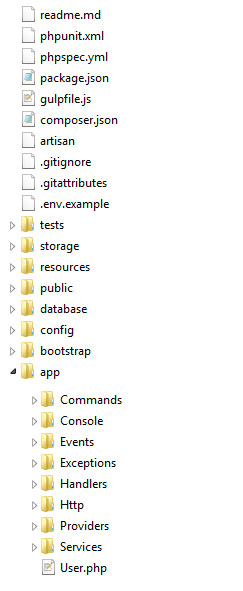
Laravel 5.0 Application Structure
As most of the active Laravel followers know, new version (5.0) of this growing PHP framework is coming in the nearest future and even though it doesn't have any massive underlying shifts in its behavior, there's enough changes to warrant bump in the major version.
In this blog I'd like to go over default application structure and give a short comment on every directory and file - what each does and what should be stored where. I will not go over various reasons for why new Laravel version has such changes, best person to ask that would be author of the framework - Taylor Otwell. All I have to say right now is that new structure definitely has its advantages that promote better workflow for medium to large applications.
Keep in mind that at the time of the writing, L5 still wasn't released as beta or stable, so there might be some changes.
Root Directory
readme.md- General information about framework written in MarkDown, contains License, link to the documentation and some other bits of information.phpunit.xml- This file contains configuration telling PHPUnit testing framework how to run application tests - probably the most convenient way for you as a developer to write unit tests.phpspec.yml- Similar to phpunit.xml, this file contains some configs used by PHPSpec promoting code development via specifications.package.json- This file contains configuration used by node.js. Node.js is a platform to run JavaScript on your server - great performance and huge number of awesome tools. This config file specifically will install gulp.js and laravel-elixir tools.
Gulp.js - is a popular automated build tool. I will not go into details, but to put it simply it is a small command line tool, which would prepare various elements of the application (usually raw assets) for testing or production purposes.
Laravel-elixir is a tool built on top of the gulp.js. It is basically Laravel-specific build tool. More on tha could be found here.gulpfile.js- This is a config for Gulp.js build tool mentioned above. When executed via gulp this config will tell build system to create .CSS file from app.LESS file located inresources/assets/less/directory.composer.json- This should be familiar to anyone who used Laravel before. But in case if it's new for you - this is a config file for Composer dependency manager for PHP. It helps developers to load all the necessary libraries and tools required for development of the applications.artisan- That is simply a PHP file without extension. It is being used to run various Laravel-related commands, such as generation of migration files, seeding database with new data, generation of auth files or tables in database and so on. For full list of commands you can run `php artisan` in the root of the application..gitignore- Contains list of directories or files which git. If you don't know what git is, I highly recommend learning it - it'll make you a better developer..gitattributes- Another git-related config file. Handles text normalization in git..env.example- This file is fairly important. This is an example file for environment configuration which is promoted way for you to handle sensitive configuration in Laravel.
When working on an application, you'd want to create .env file which will containKEY=VALUElist of configuration variables such as database usernames, database passwords, social network tokens, secrets and so on. This .env file is explicitly set to be ignored in the mentioned above .gitignore file. What it means is that you as a developer can (and should) store sensitive information in this file, so that it won't be leaked when you publish your application on github or send to the customer or simply push to the main repository as a part of development team.
More on this in the future, meanwhile you can check google for other blogs describing this feature in more details.tests/- Here you'll put any test files written for your application. Nothing new here. Previously is has been located inside of theappdirectory.storage/- This directory containslogsdirectory where you'll go any time you need to check you logs, it also contains framework-specific dirs, where Laravel will store cached views, sessions and data if caching strategy in config is set to filesystem. Highly recommend checking this folder permissions - web server should have read/write rights for this directory and everything inside. Previously is has been located inside of theappdirectory. This trend will continue - a lot of directories previously located in theappwere moved into the root.resources/- That directory is where you'll keep all of your applications-related resources. Namely: views (blade templates), language files and assets such as LESS/SCSS, JavaScript/CoffeeScrtip, sprites, maybe fonts and so on. Basically, it is encouraged to store your assets here and when application is ready for production, prepare your assets and move them to the public directory using mentioned above Gulp.js and Laravel Elixir (both are node.js modules).public/- Pretty much standard directory which will face the internet. Usually, files in this directory will be always accessible to the user. Processed LESS/SCSS files, CoffeeScript and other assets located in theresourcesdirectory will be moved here when preparing application for production. Otherwise, you can create your own assets directory structure here and handle all of the static resources right away without the need to install node.js if you don't want to.database/- This is another directory that was moved from theappdirectory. It contains migrations and seeds for your application. Besides location of the folder, nothing else is changed.config/- Continuing trend with moving directories into the root. Again, this is the same folder with application-related configuration files for various libraries, services, databases and so on. It might be a good idea to checkdatabase.phpfile "mysql" section. Here you will notice following lineenv('DB_HOST', 'localhost'),. This is a new and encouraged way for you to handle sensitive data.env()function will look into the.envfile if it exists and will try to fetch specified data by key (or fall back to the default - second argument). This will help you to keep passwords and tokens without possibility of exposing it to other people.bootstrap/- This directory contains files that will autoload Laravel and all of the required libraries. In most cases you don't have to touch this folder at all.app/- And finally - your application folder. In here you will store all of your application-related logic. Nothing but logic. As you can see, there's no configs, views or anything else. Because, as per L5 rationale - those are not our application in it's pure form.
After you run `composer install` command you'll have another directory - vendor/ which will store all of the
required libraries and Laravel framework itself.
App Directory
Now, let's look inside of the app directory - it is quite different from the Laravel 4.x that you might be familiar with.
app/Commands/- You might recognize this directory from L4.x version of the framework, but in new version it has a different purpose. In here you're supposed to store commands related to the Command Bus pattern. I won't go into the detail about that, all you need to know right now is that Command Bus provides a layer of separation between your application and framework + other external libraries. Plus it promotes reuse of application functionality. But, unless you're working on a more or less large-ish application it is doubtful that you would want to go with this additional level of complexity for small projects. For more info on commands you can check Taylor's video or reddit for the discussion.app/Console/- And here's where our L4.x commands migrated. In here you'll find aKernel.phpfile. This is where you’d want to register your newly created console commands. Then there's also aCommandsdirectory. This is where Laravel will put command files after runningphp artisan make:console. If you've used console commands previously - workflow is quite similar.Events/- Quite a self-explanatory director. In here you're advised to put your Event files. Depending on the size of the application you might want to either keep files right in here or create more inner directories to separate events, so it would be easier to understand and name them.Exceptions/- Same as Events. Here you're advised to put your application-related Exceptions. You can findHandler.phpfile in here - any time you throw new exception it goes through this file (and it's parent class). What is does is basically tells how various exceptions should be handled - should some exception be logged or not, how to render thrown exception, which exceptions should not be reported.Handlers- Another new directory and this one might be hard to grasp on first sight.
Classes located inapp/Commands/andapp/Eventsare not actual commands with logic in them (although, they do can contain it, but we'll skip this). Those classes actually would be so called Data Transfer Objects (DTO) - they exist as a wrapper for your data that is being passed between your Controller or Console and Command/Events Handlers. You're ought to store your business logic in these handlers which receive DTOs and use whatever data they transfer. As you can see - that adds quite a bit of complexity to your app, but at the same time this is one of the patterns that promotes Single Responsibility principle.
So, what that means that inapp/Commandsyou will store your DTO classes and inapp/Handlers/Commandsyou will have your handler containing your business logic.Http/- This is where L4.x Controllers were moved and sprinkled with quite a number of goodies. In here you will have all of your logic related to HTTP requests handling. Just like Console directory handles command-line commands, this one will handle requests from the web.Http/Controllers/- Pretty much the same as in L4.x. You have your abstractController.phpwhich is being extended by specific Controllers such asHomeController.phporUserController.php. For more complex apps you might want to add more directories in here for better separation of concerns between controllers.
In here you can also seeAuthdirectory which contains two controllers that will handle user authentication and password reset out of the box.app/Http/Middleware- New folder, new name, but that's actually something you should be familiar with. Middleware is a new name for filters. Out of the box it containsAuthenticate.phpmiddleware which checks where user is logged in and if not, redirects him to the login page. And the second isRedirectIfAuthenticated. What is does is redirects user to specified page ('/home') if user is logged in. If you have experience with node.js and express framework, this must look very similar.
Besides these two middleware classes framework has half a dozen of others, including CSRF check, middleware to encrypt cookies, middleware to start a session and so on, but those are hidden in the core of the framework.app/Http/Requests- And the last directory here. Requests directory is supposed to hold FormRequests - special type of classes that do validation of HTTP requests and specifically form data. I would advise checking google or Laracasts to find out in details what is Form Request. But in short - it is a class that will validate user input and depending on the result of validation, either returns user back to the page with the form and errors telling what's wrong or pass data to controller method that was originally requested.app/Http/Kernel.php- This file contains couple of attributes. Namely an array of all middleware classes that are being run on each request. For example - VerifyCsrfToken middleware which will make sure that forms you submit are not being tampered with by malicious third party. To remove middleware you simply remove the line mentioning it.
Second parameter -routeMiddleware. That array contains named middleware which you might call in some routes, but not in the others.app/Http/routes.php- this is simply a file which will hold your application routes. It's almost completely the same as in L4.x - except for filters. Now, as mentioned before, they are called middleware.
app/Providers- This directory holds your application services - same classes as you might have seen in L4.x libraries. Each class here is responsible for booting certain part of the application.app/Providers/AppServiceProvider.phwill instantiate an app itself and will map Auth-related package called Registrar to the correct contract.app/Providers/BusServiceProvider.phpis responsible for handling Command Bus dispatcher. It will also mapapp/Commandsandapp/Handlers/Commandsdirectories so it'll be aware of the files inside them.app/Providers/ConfigServiceProvider.phpthis is going to be very important file pretty much for everybody. Laravel 5 discarded previous system where packages could publish its config files into your app directory and provide default configuration that could be easily changed. That one is gone. What it means is each package should define it's configuration in its ServiceProvider file. Then you can access and extend this configuration in you ConfigServiceProvider.php. And after that package will access final extended configuration in itsregister()method. If anybody is interested - that could be a topic for another blog post.
app/Services- In this directory you're encouraged to store your application-related Services. Services here work as a layer that contains your business logic - you might feel like that is the same thing as Commands do. Before, you might have used your services straight from the controller - and it is not incorrect, but in certain cases when application structure is sufficiently complex you might consider using Command Bus to dispatch one of the Commands (which are DTO as you may remember) which will be received by Command Handler. And only then, in the Command Handler you would call various Services and Events to handle received data. You might ask why. And the reason is separation - Use of Command Bus could help to handle requests from multiple sources without writing same code several times. But it comes at cost with a lot of boilerplate code. To be fair, I would not recommend going overboard with Commands unless you really know what you are doing and what you need. Services, bypassing Command Bus would be simpler to deal with and they would be as testable.app/Services/Registrar.php- This is a registration service which could be an example of how you might write your small-scale application. It contains two methods - one to validate user input and the other is to create new User in your database.app/User.php- Last file, folks. This is nothing more but a model that you should be familiar with if you've used Laravel 4.x before. For those who are new to the frameworks - this is you data persistence class. It stores information about user and could be used to fetch users from database of your choice.
And that is all about application structure.
Next blog will be describing often asked question of "where do I put that file?" and general application development workflow.